Klipsch Stream Support
This page is for general support information for the Klipsch Stream series. If you have any questions not answered here, please visit our main Support page.
How many Play-Fi products can I have on my network?
- We recommend connecting a maximum of 32 Play-Fi products to your home network. You can certainly add more, but we can’t promise the performance will be as solid as it is with this limit.
- You can connect to up to 16 Play-Fi products and stream the same song to all of them at once from your phone, tablet, or Windows PC.
- You can stream audio to up to four zones at once, from a single device. Each zone can have up to 16 speakers grouped together, with each zone streaming from a different audio source from within the Play-Fi app.
- Up to eight different people can be streaming different songs to different speakers from different devices at the same time, without any interference or congestion.
- When rebroadcasting a Line In source, you can broadcast up to 4 additional speakers.
Supported Audio Formats and File Quality
Play-Fi streams audio directly from source devices to the speakers, and supports a wide variety of streaming formats and audio quality levels.
Supported File Formats
- .mp3 (MPEG Layer III)
- .m4a and .aac (Advanced Audio Coding / Apple Lossless)
- .flac (Free Lossless Audio Codec)
- .wav (Waveform Audio File)
- .aiff (Audio Interchange File Format)
File Quality
- Up to 24-bit/192kHz. (Ultra-high resolution)
- Files up to 16-bit/48 kHz (CD Quality) are streamed with bit-for-bit accuracy, with zero compression or transcoding. With ultra high-resolution files, Play-Fi down-samples the audio to CD quality (16-bit/48kHz) for transmission. This allows for the most reliable streaming experience over Wi-Fi to multiple speakers.
- In Critical Listening mode, audio files in high resolution (24-bit/96 kHz) can be played and rendered accurately to one Play-Fi product with no compression, down-sampling, or network distortion.
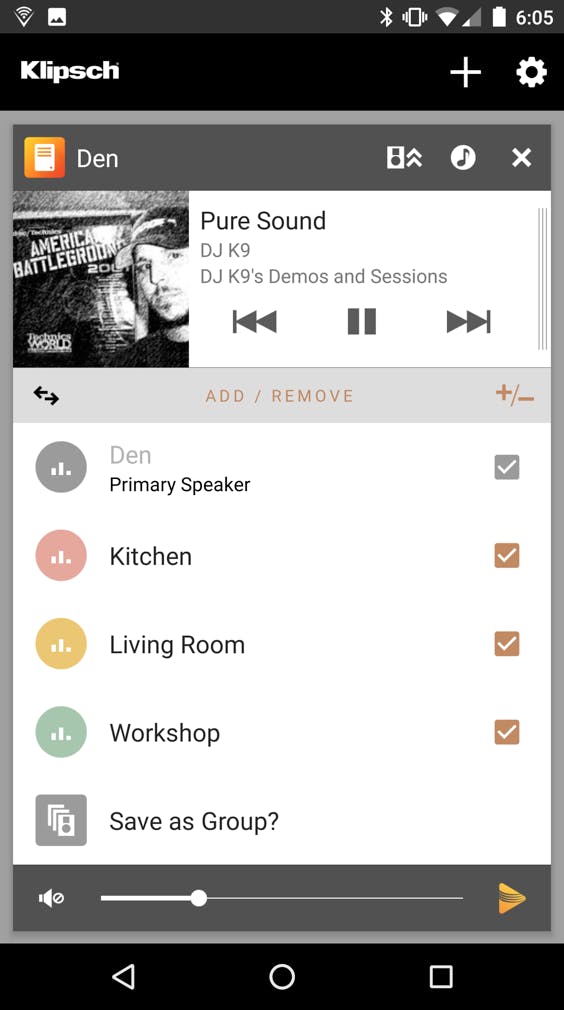

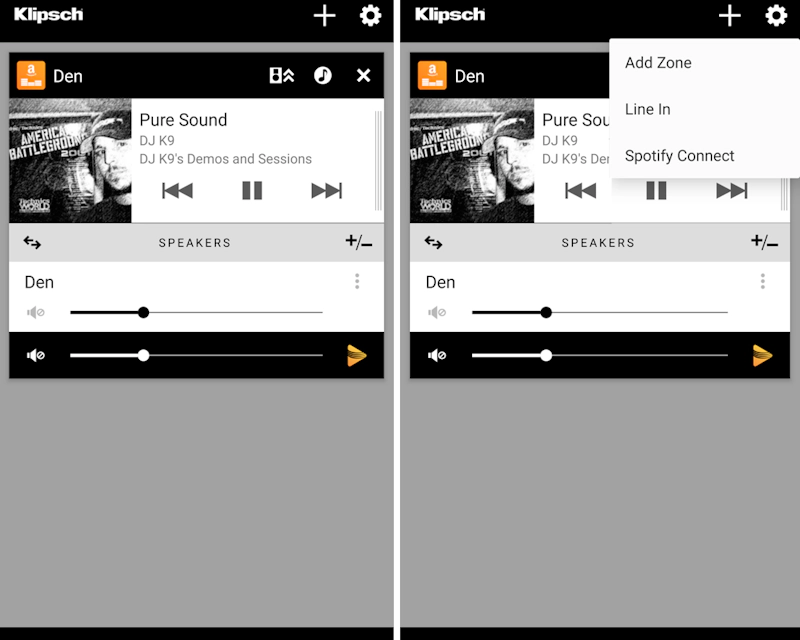


Since the high resolution audio files are not down-sampled in this mode, they will remain exceptionally large. We support all modes over standard Wi-Fi, including Critical Listening, but a wired connection may improve the experience for those with network issues.
Enabling Critical Listening Mode Before selecting a Play-Fi product, tap the Hi-Res button in the top bar of the zone module. This will change the list to display the Play-Fi products that are compatible with this mode. Most Play-Fi products support Critical Listening, but if you’d like to know more about your product, contact info for your brand may be found on the main Knowledge Base page.
Select your single product of choice, and then play from your desired source for the truest audio reproduction over Wi-Fi or Ethernet.
(Critical Listening Mode is only supported by the Gate, PowerGate, and The Three)
Can I stream video and hear the audio on my Play-Fi product?
With the Klipsch Stream app you cannot stream video from your device. The apps are built to support streaming audio only. There will be a delay to the other speaker because of the time it takes to buffer the signal. We have decided to keep the Video in sync with the Sound Bar so there is no lip sync delay, but the rest of the speakers will be in sync with each other, but will be delayed from the source Sound Bar.
The best time to use this feature would be when watching things like sports, where you want to hear what is going on in another room but can’t see the video since it's in another room. In this example, it won’t matter if the audio is in sync with the video. If you use other sources other than HDMI like Optical or Analog, the audio will be delayed to be in sync with the rest of the speakers so it will not be in sync with the video. This would be the best method if you were using a streaming audio service from a TV or set-top or streaming box, for example.
Will Play-Fi work with Wi-Fi range extenders and repeaters?
Yes. To get optimal performance, ensure that the DHCP server is properly configured, and that each extender/repeater is set up as an access point that does not overlap with the Wi-Fi channel. Information on these settings can be found in the owner’s manual of your router, or their online support tools. You can also contact customer support for guidance.
What routers are compatible with Klipsch Stream?
Please see this PDF for a list of routers that Klipsch has tested with Klipsch Stream products. Please note, this list is not a list of ALL routers that are compatible.
Incompatible Network Setups
Klipsch Stream is not compatible with Office or Guest networks
Klipsch Stream products are built to deliver a wonderful audio listening experience at home, on a personal Wi-Fi network. Offices and other business-class networks like hotels, airports, and areas with “guest” Wi-Fi networks are almost always set up to disable media streaming products. This is done for security reasons, and to preserve bandwidth. Regardless of the reason, these environments are not suitable for use of your Klipsch Stream products.
If for some reason you do need to use your Klipsch Stream products in an office environment, work with your IT department or network administrator on set up.
We also have a partial list of Incompatible Network Setups available for download (PDF).
