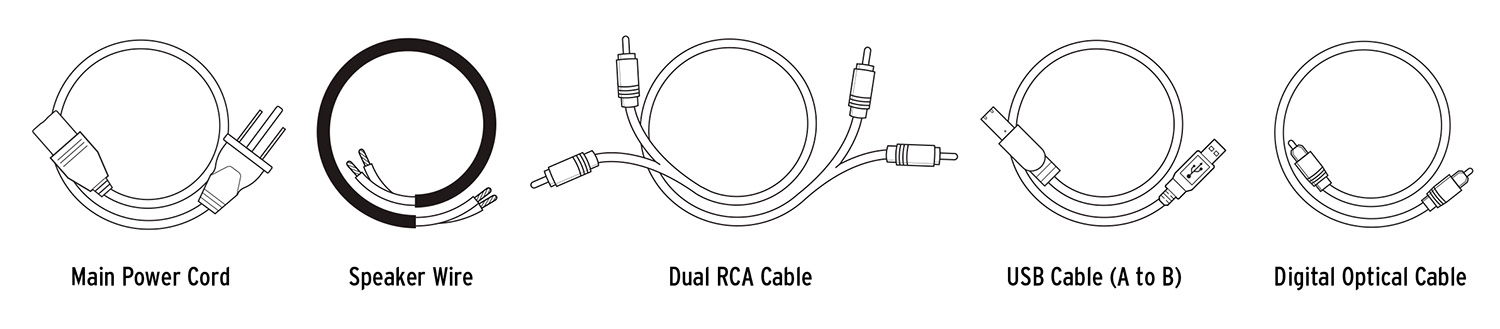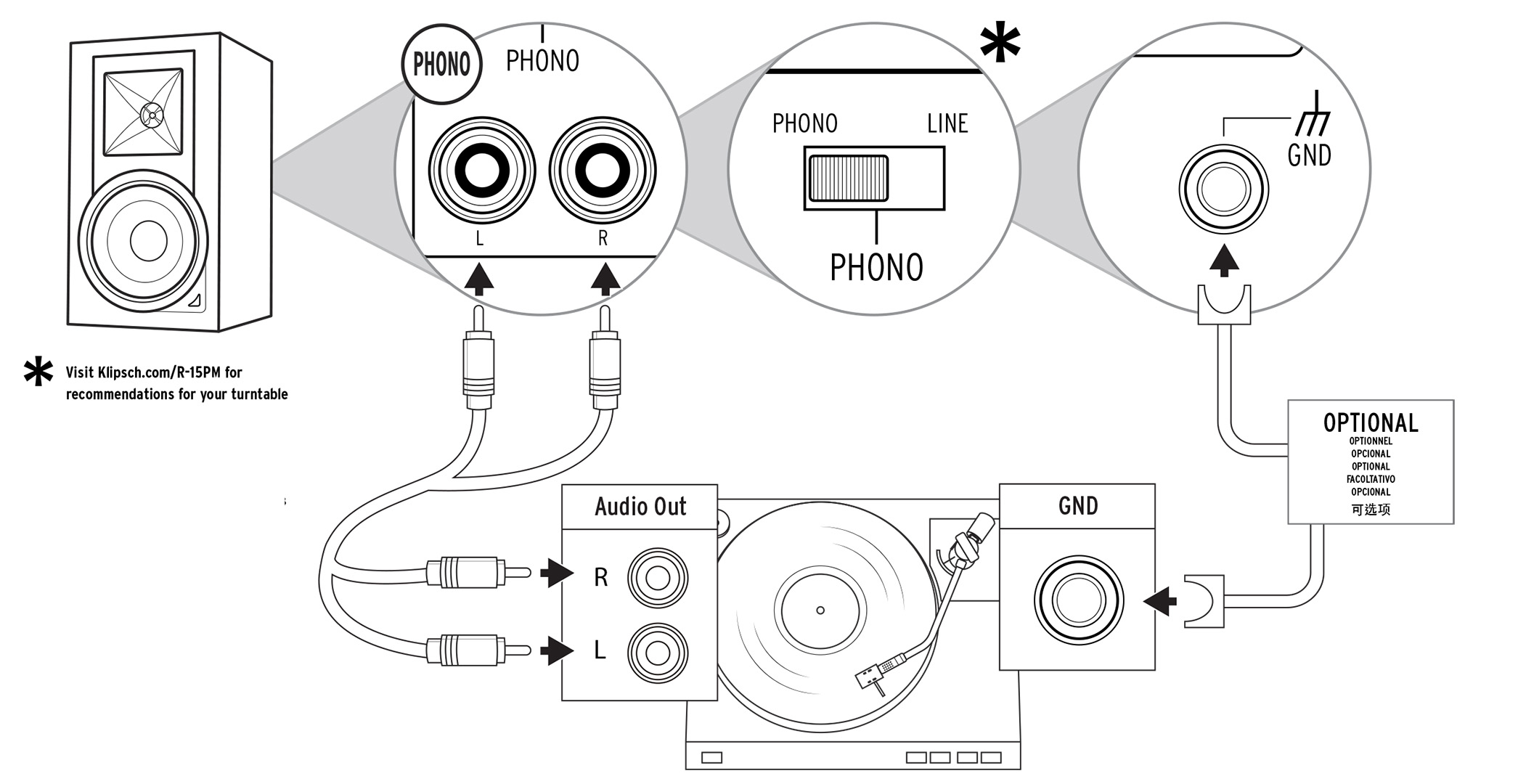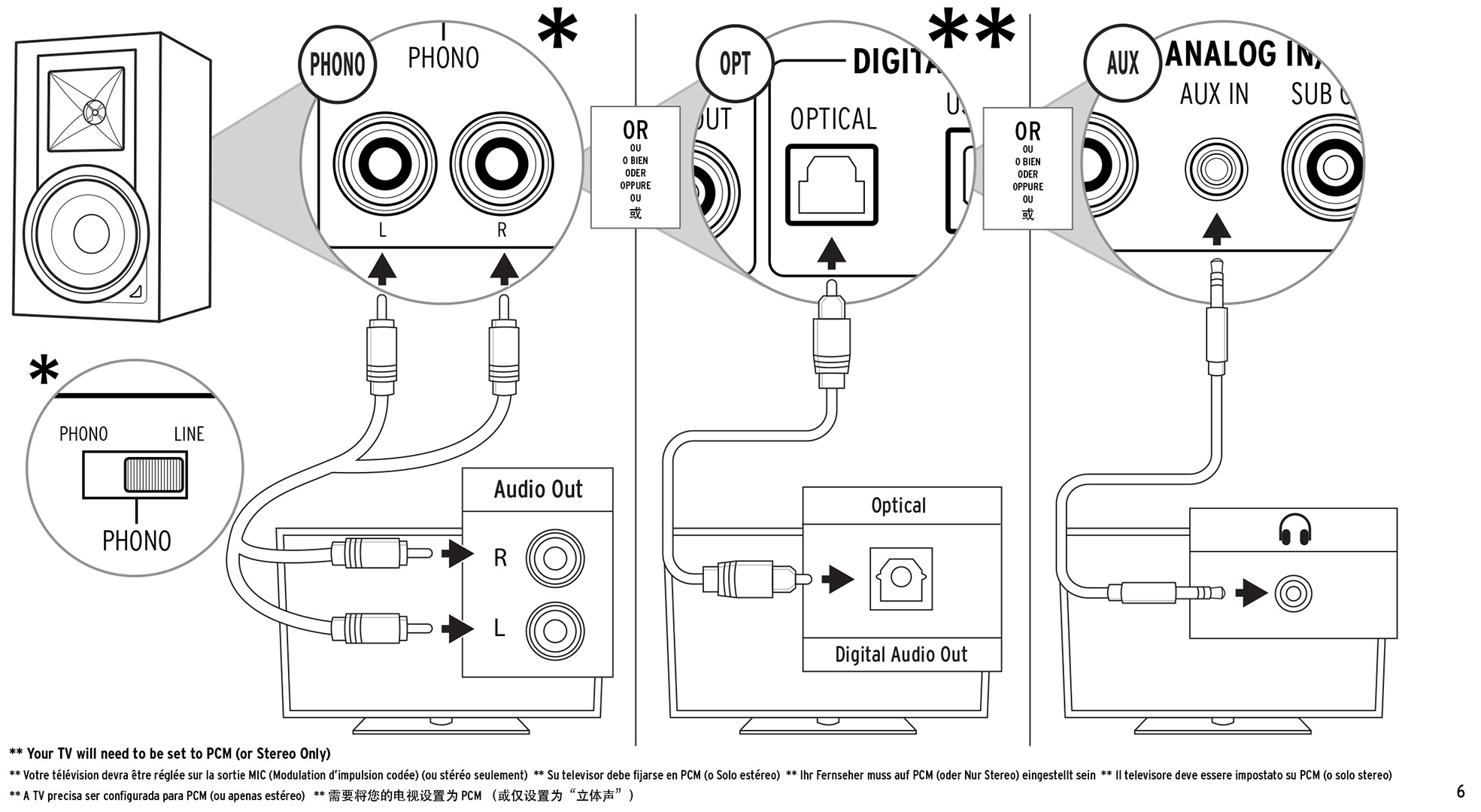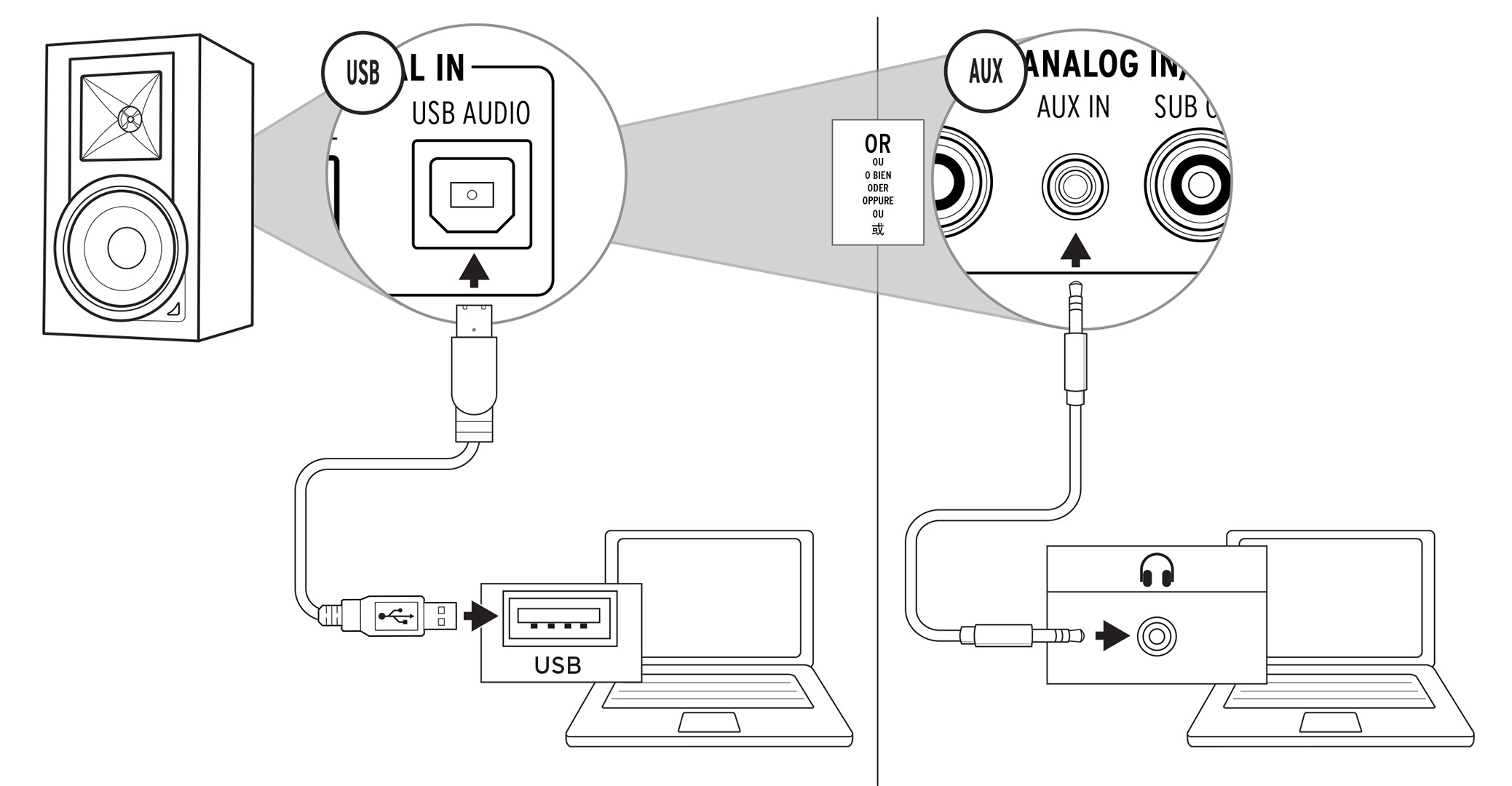FAQ: Reference R-15PM Powered Monitors
The Klipsch Reference R-15PM powered monitors may look like something you’ve seen before from Klipsch, but they’re a whole different beast and a whole new product category for the 70-year-old company.
While boasting the ever-popular copper-and-black motif of the Reference Series, the R-15PM powered monitors actually house custom-designed amplification, making them the first powered monitors to come out of the Klipsch laboratories and the most feature packed powered monitor on the market today.
As we covered in our previous blog, there are a slew of reasons to get the Reference R-15PM powered monitors. However, with this new product, you may find yourself asking questions. Luckily, we have the answers.
Here are frequently asked questions about the R-15PM powered monitors.
Where can I buy the R-15PM?
Klipsch.com
ABT Electronics
Audiotronics
Audio Video Therapy
Bear Technology Inc
Crutchfield
Expo Electronics
Hi-Fi Heaven
hhgregg
Huppins
IQ Home Entertainment
KP Systems
Man Cave America
Midwest Sales Associates, Inc
Nebraska Furniture Mart
Primetime Audio Video
Safe and Sound
Soundstage Direct
Stereo Advantage
Stereo One
World Wide Stereo
You-Do-It Electronics Center
Audio City (South Africa)
Gentec International (Canada)
Why is having two speakers better than an all-in-one solution?
Undoubtedly, you will have noticed that the market is flooded with basic all-in-one solutions that pack the turntable + speakers together. This isn’t going to get you the acoustic performance that two speakers would.
Having two speakers apart from each other allows for better stereo separation by opening up the soundstage and giving you a more immersive experience. Speakers too close together will not play in true stereo. Recording engineers put a lot of energy into making a stereo mix. Don’t let them down.
Do I need an AV Receiver (AVR) with the R-15PM powered monitors?
No, all of the functions and connections of an AVR are built right into the R-15PM. The right channel monitor incorporates a powerful custom designed low-noise stereo amplifier to maximize system performance and eliminate the need for external amplification. This also eliminates any guesswork associated with pairing your speakers to the correct amp..and the blown drivers that occur during that process.
Should I use the R-15PMs with an AV Receiver (AVR)?
You could easily take the line out of your AVR and plug it into the line in of the speaker and it would work just fine. But why would you want to?
What can I connect the R-15PMs to?
The R-15PMs are incredibly versatile, connecting easily to turntables, televisions, cell phones, laptops, and more thanks to RCA phono/line level inputs, USB digital audio input, digital optical port, 3.5mm jack and Bluetooth® wireless technology.
Do I need additional cables to connect to my TV, computer and turntable?
No, all of the cables you need are included in the box. See above!
How do I connect my turntable to the R-15PMs?
It is super easy to connect the R-15PM to a turntable thanks to the speaker’s built-in phono pre-amp.
- Connect the RCA cables (red + white) from the turntable to the back of the R-15PM
- Ground the turntable to the R-15PM’s ground screw (or not, depending on which results in a lower level of hum from the speakers)
- Ensure the switch on the back of the R-15PM is set to “Phono”
- Plug the turntable and R-15PM into power outlets
- Turn on the power switch on the back of the speaker
- Put a record on
It’s that easy. Enjoy!
How do I connect my TV to the R-15PMs?
Just There are three different ways to connect the R-15PMs to a television. (We told you these puppies were versatile!)
Line Input
- Connect the RCA cables (red + white) from the television to the back of the R-15PM
- Ensure the switch on the back of the R-15PM is set to “Line”
- Plug the television and R-15PM into power outlets
- Turn on the power switch on the back of the speaker
- Turn your television on
- Make sure your television is set to PCM out (when available)
Optical
- Connect the Optical cable from the television to the back of the R-15PM
- Plug the television and R-15PM into power outlets
- Turn on the power switch on the back of the speaker
- Turn your television on
- Make sure your television is set to PCM out (when available)
AUX
- Connect the 3.5mm cable from the television to the back of the R-15PM
- Plug the television and R-15PM into power outlets
- Turn on the power switch on the back of the speaker
- Turn your television on
- Make sure your television is set to PCM audio out (when available)
How do I connect my computer to the R-15PMs?
You have two options to connect your laptop/desktop (Windows or OS X) computer to your R-15PM.
USB Audio
- Connect the USB cord from the computer to the back of the R-15PM
- Plug the R-15PM into power outlets and make sure your computer has power
- Turn on the power switch on the back of the speaker
- Play audio on your laptop
Headphone Jack
- Connect the USB cord from the computer to the back of the R-15PM
- Plug the R-15PM into power outlets and make sure your computer has power
- Turn on the power switch on the back of the speaker
- Play audio on your laptop
Where should I place my R-15PMs?
As we mentioned earlier, stereo separation is important into getting you closer to the experience the recording engineers intended. The general rule of thumb is to place the speakers at 10 o’clock and 2 o’clock to your listening area.
Can I stream audio to my R-15PMs?
Of course! The R-15PM has built-in Bluetooth® wireless technology, so you can easily stream from your phone, tablet, computer, whatever. If you are a Google Chromecast Audio user, you will be happy to note that there is an aux port on the back of the R-15PM, so you can start casting right away.
Does the R-15PM come with a remote?
Yes. You won’t need to get up from the couch just to turn up the volume from your speakers. Use the handy, dandy IR remote that comes with every pair of R-15PMs. It gives you easy access to system features such as dedicated source selection, track controls and play/pause.
Can I connect a subwoofer to the R-15PM?
If you want to add some boom boom to your setup, consider connecting a Klipsch subwoofer to your R-15PMs via the sub port on the back of the speaker. We recommend our Reference R-10SW or Reference R-12SW.
Wait, are the R-15PM powered monitors the same thing as the R-15M bookshelf speakers?
While they may look the same at first glance, the R-15PM powered monitors and R-15M bookshelf speakers are vastly different both on the inside and outside.
Acoustically, the R-15PM and R-15M are not the same, despite both having a 1" aluminum diaphragm compression driver mated to 90° x 90° square Tractrix Horn and 5.25" copper spun magnetically shielded IMG woofer. While the R-15M needs to be paired with an AV receiver, the amplification of the R-15PM is built right into the speakers. We custom-engineered this amplification, ensuring that it is the perfect match.
Physically, you may have noticed that the R-15PM does not have the R-15M’s screw holes on the front of the speaker that hold the R-15M’s grille in place. The R-15PM does not come with grilles. One R-15PM speaker also has a LED indicator, displaying the connected device. All the source inputs are located on the back of the R-15PM.
Whatever your content may be, the R-15PM powered monitors pack a powerful punch.
Do you have any questions about the Reference R-15PM powered monitors? Post them in the comments below!